Managing Your Songs - Create Your Own Guitar Tablature Archive |
| |
| TabStar keeps all your songs listed so you can easily find them whenever
you need to. You can view all your new and existing songs here, or parse songs from external websites and save
them right here in your own custom guitar tablature archive. |
| |
| |
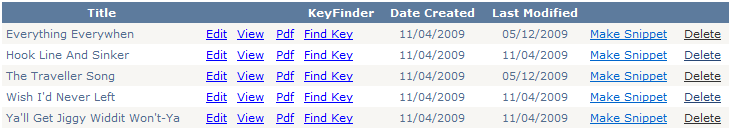 |
| |
| |
| If you save a song without giving it a title then TabStar will auto-generate a
title for the song based on the current date to help you find songs. |
| |
| You can go straight to the Edit page for your song using the Edit link in the grid, or click
the View link to view the song as a piece of finished guitar sheet music. |
| |
You will notice a KeyFinder column in the grid which will let you analyse your songs musical key.
You can launch KeyFinder straight from this grid and you can assign a key to your song also.
You will notice in the grid that 2 songs have been assigned a key, you can click the 'Remove' link to
un-assign this key. This will have the effect of returning the 'Preset Chord' drop down lists to show
all the available chords instead of just the chords in your selected key when you go to edit your song.
You can also click on the assigned key's link in the grid to view a reference sheet containing information
on that key, chord diagrams and also scales in that key. You can find out more about KeyFinder
on the KeyFinder help page. |
| |
| The View/Edit Tablature page also lets you delete songs which you are not happy with or if
you no longer want them or wish to free up space to upload files for other songs (of course you
could also upgrade your account to allow for more storeage space). |
| |
| |