Advanced Tablature Grids |
| |
There are 2 kinds of Tablature Grids, the one shown on this page is available to users with a Full Account.
Advanced Tablature Grids follow on from Tablature Grids which you
should read before reading this page.
|
| |
| |
| Advanced Tablature Grids have a full featured set of 'Modifiers'
(bends, hammer on's, pull off's, slides etc) which can be found in the drop down list
shown below. When you select an item from the list, for example Bends, a window appears
on the right with a selection
of items for you to drop on to the Tablature Grid. |
| |
| |
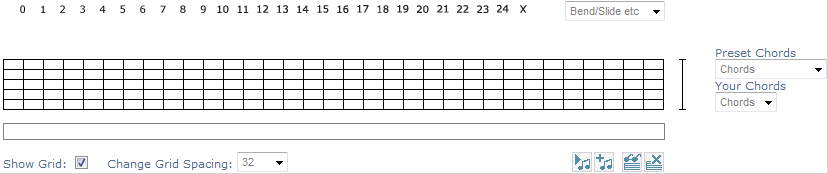
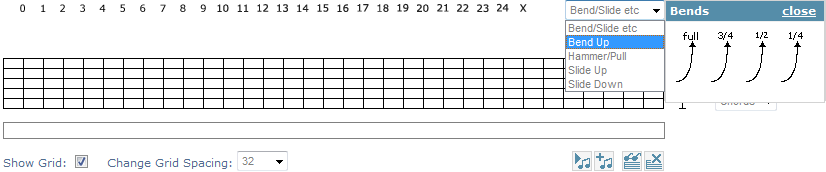 |
| |
| |
Bends |
| When you drop a Bend from the Bend Modifier Window on to your guitar tab grid, it will automatically scale
for you depending on the string you have dropped it on. The image below shows the result of dropping
the same bend (1/4) on to the 2nd string and the 6th string: |
| |
| |
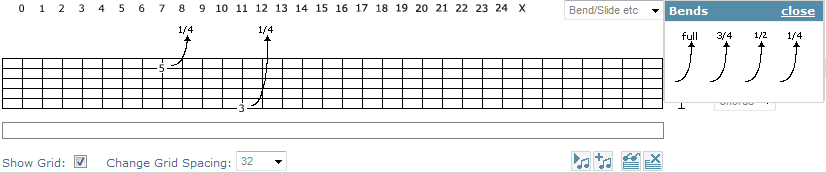 |
| |
| |
Hammer On/Pull Off |
| The Hammer On/Pull Off modifier window allows you to choose items of different length depending on
the scale you have chosen for your Tab Grid (the snap-to-grid spacing) or even if you want your
modifier to span several items: |
| |
| |
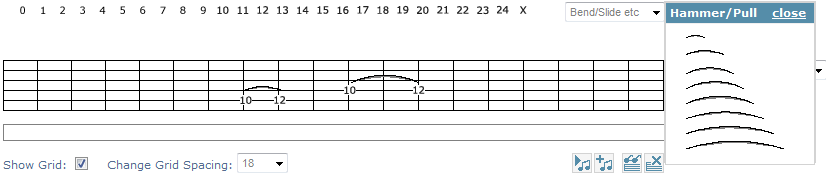 |
| |
| |
Slide Up/Slide Down |
| The Slide Up/Slide Down modifier window allows you to choose items of different length depending on
the scale you have chosen for your Tab Grid, or to indicate a fast or slow slide: |
| |
| |
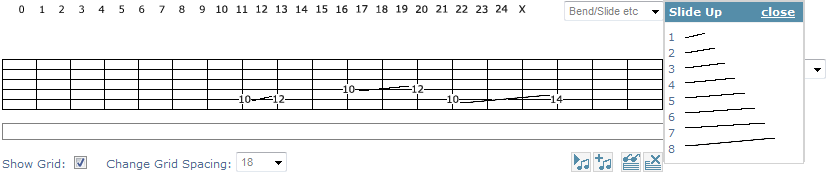 |
| |
| |
| |
| |
| |
| |
| |
| |
| |
| |
| |