Sharing Centre |
| |
| |
| TabStar's Sharing Centre lets you share your guitar tablature with your friends and share
any guitar tab riffs you are currently working on. |
| |
| You can also view the guitar tablature and guitar tab riffs that your friends or other band memebers are
sharing with you. |
| |
| You have full control over which users can view each of your songs and you can control which users
are allowed to edit them. This is a powerful feature and allows you to work collaboratively
on songs with your friends or other band members. |
| |
| The image below shows the main areas of the Sharing Centre page. You can view songs
that other users have shared with you, and you can also view a list of all your songs
and which ones are shared. |
| |
| |
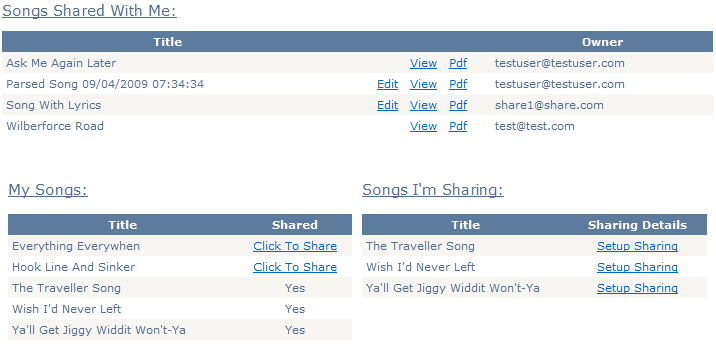 |
| |
| |
Songs Shared With Me: |
The 'Songs Shared With Me' section of the page shows you all the songs which are being
shared with you by other users. You will notice that some of the songs here have an
'Edit' link and others are 'View' only. This is controlled by the
owner of the song when they shared the song on the 'Setup Sharing' page with you.
You can read more about 'Setup Sharing' on the
Setup Sharing Help Page as this is the page you will
use to control who can view and who can edit the songs you decide to share. |
| |
| |
My Songs: |
| The 'My Songs' section of the page shows a full list of all your guitar tabs. If the
song is being shared the 'Shared' column will contain 'yes' otherwise it will contain
a link 'Click to Share' which will add the song to the "Song's I'm Sharing" list. |
| |
| |
Song's I'm Sharing: |
| The "Song's I'm Sharing' section of the page contains all the songs which are currently being
shared. For any of these songs to appear in other users 'Songs Shared With Me' lists then you
must configure sharing for the song. This is done by clicking the 'Setup Sharing' link. You
can read more about setting up sharing on the Sharing Setup Help Page. |
| |
| |
| |
| |